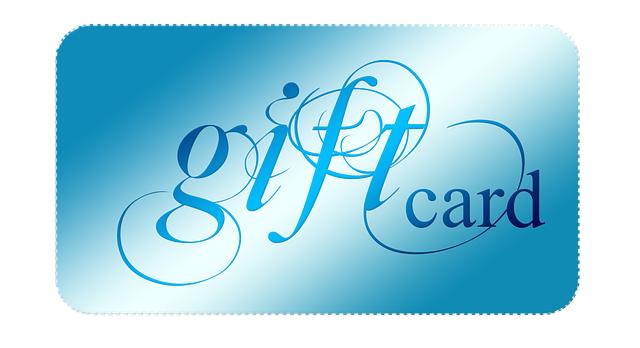- Introduction
- How to Check Your Apple Gift Card Balance Online
- How to Use Apple Gift Card on iOS Devices
- How to Use Apple Gift Card on Mac
- How to Redeem an Apple Gift Card
- Conclusion
- FAQs
Introduction
Understanding how to check your Apple Gift Card balance is essential for anyone looking to make the most of their gift cards. In this guide, we'll cover several methods you can use to easily check your balance, including online, on iOS devices, on Mac computers, and how to redeem your gift card. Whether you've been given a gift card for a birthday or as a reward, ensuring that you know how much you have available and how to use it will enhance your overall experience with Apple's ecosystem.
How to Check Your Apple Gift Card Balance Online
The simplest way to check your Apple Gift Card balance is to visit the official Apple website. To do this, start by opening a web browser on your computer or mobile device. Go to the official Apple Gift Card balance page. Here, you'll be prompted to enter your gift card's code. This code is usually located on the back of the card, hidden under a scratch-off coating. Once entered, hit 'Check Balance' and your remaining balance will be displayed.
If you're having issues finding your gift card code, it often helps to ensure you’ve scratched off the coating correctly. Additionally, make sure that you're connected to the internet as this process requires an active connection to reach Apple's servers.

(Image: Pixabay/@ASPhotohrapy)
How to Use Apple Gift Card on iOS Devices
Using your Apple Gift Card on iOS devices is straightforward. Begin by opening the App Store app on your device. Scroll down to your account avatar in the top right corner, tap on it, and select 'Redeem Gift Card or Code.' Now, you can either enter the code manually or use your camera to scan the card for instant redemption. Once redeemed, the amount will be added to your Apple ID balance, allowing you to spend it directly within the App Store, iTunes, or any other Apple services.
In addition to the App Store, you can also use your gift card balance toward subscriptions, movies, music, and more, making it a versatile option for digital purchases.

(Image: Pixabay/@MaxWdhs)
How to Use Apple Gift Card on Mac
If you're using a Mac, checking your Apple Gift Card balance and using it is equally simple. Start by opening the App Store on your Mac. In the menu bar at the top of your screen, click on 'Account,' then select 'Redeem Gift Card.' Just like on iOS, you can either type in your card code or use your Mac's camera for scanning. After entering your code, the amount will be credited to your Apple ID balance, ready for use in various applications and services.
Make sure that your Mac is updated with the latest operating system to ensure smooth operations when redeeming your gift card.

(Image: Pixabay/@MaxWdhs)
How to Redeem an Apple Gift Card
Another important aspect of handling Apple Gift Cards is understanding the redemption process. Besides checking your balance, redeeming the card can also be done via your browser on the Apple website, and you can follow similar steps as mentioned before for both iOS and Mac. Simply navigate to the appropriate section and enter your gift card code, and your balance will be updated immediately.
It's worth noting that gift cards may not be used for every type of purchase in the Apple ecosystem. Be sure to familiarize yourself with what can and cannot be purchased using your balance so you don't face any surprises when shopping.

(Image: Pixabay/@bytrangle)
Conclusion
Checking your Apple Gift Card balance is a crucial first step to utilizing your card effectively. By following this guide, you can easily check your balance online, redeem it on iOS and Mac devices, and understand the breadth of options available when spending it. With a little practice, managing your gift card will become second nature, allowing you to enjoy all that the Apple ecosystem has to offer.
FAQs
What if my Apple Gift Card balance is not reflecting after redemption?
If your balance does not update after redeeming your gift card, try restarting the app or logging out and back into your Apple ID account. Ensure your device is connected to the internet, and if issues persist, contact Apple Support for assistance.
Can I use my Apple Gift Card for purchases outside of the App Store?
Apple Gift Cards are primarily intended for use within the Apple ecosystem, so you can use them in the App Store, iTunes, Apple Music, and other Apple services. However, they cannot be used for purchases at physical Apple Store locations or for certain products and services such as accessories.
Is there an expiration date on Apple Gift Cards?
Apple Gift Cards do not generally have expiration dates, meaning you can use your balance whenever you wish. However, it's wise to check the terms and conditions regarding specific promotional gift cards as some may have restrictions.